Computing Tips
1. Avoid buying software that forces you to re-register each time you install it on a different computer. If your computer or hard disk crashes, and eventually it will, you need to be able install your software on your new computer without having to call up the company for new user ID# or serial numbers or whatever else they throw at you. These techniques waste your time and should be illegal. Once MORTGAGE2 PRO is unzipped (using the initial unzipping password) and installed, the extra folder, c:\m2winpro is your backup forever. You do not need to call or contact the amortization.com web site for anything else ever again, except of course to be informed about upgrades or new software products.
2. Simple Virus Protection. Instead of shutting down your computer the normal way, restart it in the MS-DOS mode.
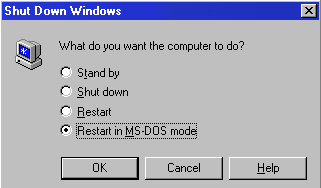
Your prompt should be C:\WINDOWS once it restarts in the MS-DOS mode. In the MS-DOS mode you can turn off your computer at any time with out fear of losing files or closing programs. Type in CD TEMP and press ENTER and your prompt will change to C:\WINDOWS\TEMP. You are now in the WINDOWS\TEMP folder (also known as the windows\temp directory using old MS-DOS jargon). Type in DIR and press the ENTER key to view all the files and sub folders (sub directories). All of these files can be deleted, they are not required for anything now that you are shutting down. Most virus programs are put in this folder/directory and some virus’ even create sub folders or sub directories inside this temp folder. You can delete all these files only while in the MD-DOS mode because under windows you cannot delete these files because access is either denied or the files have their attribute flag changed to a read only status, on purpose. If all windows programs were written properly they would automatically delete their garbage files from the C:\WINDOWS\TEMP folder upon exiting, and thus the only files left would be virus’ if present. Most of the virus programs are named as setup.exe files, in order to frighten the novice into not wanting to delete a setup file. To delete these unwanted and dangerous virus files (even if their attribute was changed to read only) and remove the temp folder, restart your computer in MS-DOS mode (just like above). Your prompt should be C:\WINDOWS once it restarts in MS-DOS mode. Type in DELTREE TEMP and press ENTER. It will ask you if you are sure you want to delete this directory. Type in Y and press ENTER. If you remove the temp folder in MS-DOS mode, it will be recreated automatically upon your next Windows start up when you turn on your computer.
3. Disclosure of PIN numbers. Never, never, never use your credit or debit card PIN number as a logon or password on the web. There are people and programs out there in net land that match names, addresses and credit/debit card information. Once they have your PIN number the puzzle is complete and you run the risk of being cheated.
4. Simple Solution to worm viruses. When a worm virus gets into your computer, it heads straight to your email address book and sends itself to everyone in your address book. This tip wont keep the virus from entering your computer but it will stop it from using your address book to spread it further. You will also be alerted to its presence.
Go to your address book and pretend you are going to add a new address. Where the persons name is usually entered you type in !000 and where it prompts you for the email address you type in WormAlert.
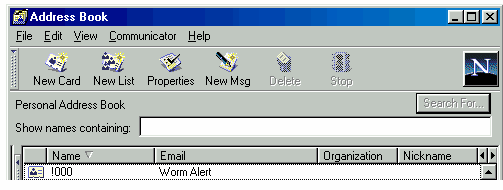
The name !000 will be placed at the top of your address book as entry #1. The worm will encounter a phony address and an error message will alert you (WormAlert). If an email cannot be delivered you will be notified in you inbox. If you get email telling you WormAlert could not be delivered you immediately know that a worm virus is in your system and you can then get rid of it.
5. Nasty Cookies. Each time you leave the web you should restart your computer in MS-DOS mode and delete the files in the C:\WINDOWS\COOKIES folder. Some of the people in net land are bent on violating your privacy and the only 100% sure way of removing prior site visits and cookies is to delete all files in this folder. The problem is that they change the attributes of the files so that they cannot be “seen” or deleted. Boning up on the MS-DOS attrib command would be a wise investment of your time.
6. DLLs and OCX files. In the C:\WINDOWS\SYSTEM folder, there are many files that are used by the Windows operating system and the installed programs on your hard disk. Programs that install new software can have newer DLL and OCX files that have the extensions .DLL or .OCX and may overwrite existing files. Also if you uninstall a program some of these files may be lost and thus effect the operation of other programs. The simple way to protect yourself is to make a backup folder of all files with the extensions .DLL and .OCX
Its not elegant, but it is simple and effective. If you lose an important DLL or OCX file for whatever reason you can copy it back into the Windows System folder and be back in busin
